VRAM (Video Random-Access Memory) is a special type of memory used in computers and gaming consoles to store and process graphics-related data. It plays a important role in rendering images, videos, and 3D models smoothly. The more Video RAM a system has, the better it can handle high-resolution graphics, making it crucial for gaming, video editing, and 3D rendering. In this article, we will learn what is Video RAM, how Video RAM works, different types of Video RAM, its importance, and how to check and increase computer Video RAM.
What is VRAM (Video Random-Access Memory)
VRAM (video random-access memory) is a special type of memory used by a computer’s graphics card (GPU) to store and process visual data such as images, videos, and game graphics. It helps the GPU to quickly access and display high-quality visuals without delays. More Video RAM allows the computer to handle higher resolutions, detailed textures, and improved performance in gaming, video editing, and 3D modeling. Unlike regular RAM that supports general tasks, Video RAM is dedicated to graphics-related processing. If a computer has low Video RAM, it may struggle to smoothly play modern games or high-resolution videos.
Related Article: What Is A Graphics Card? History, Types, Features & Functions
Functions of Video RAM
- Stores Graphics Data: Video RAM holds images, textures, and videos that the GPU needs to display on the screen.
- Helps in Smooth Gaming Performance: More Video RAM allows games to load high-quality graphics and run without lag.
- Supports High-Resolution Videos: VRAM processes 4K and 8K videos smoothly, making video playback and editing faster.
- Speeds Up 3D Rendering: Video RAM helps in 3D modeling, animation, and graphic design by handling complex visuals efficiently.
- Reduces Load on System RAM: VRAM prevents the computer’s main RAM from being overloaded by handling graphics separately.
- Enhances Multi-Monitor Performance: It’s helps display high-quality visuals on multiple screens without slowing down.
Related Article: GPU Vs CPU – Difference And Performance Comparison
How Does Video RAM Work?
VRAM (video random-access memory) works by storing and managing the graphics data needed by a computer’s GPU (graphics processing unit) to display images, videos, and animations. When you open a game or video, the CPU sends the visual information to the GPU, which then loads textures, colors, and details into VRAM. Since Video RAM is much faster than regular RAM, it allows the GPU to access and process this data faster, ensuring smoother graphics, faster frame rates, and clearer visuals. More Video RAM helps handle high-resolution graphics, 3D rendering, and multiple screens without slowing down performance.
Related Article: What Is RAM (Random Access Memory)? Types & How It Work?
Types of Video RAM
Not all VRAM is created equal. Over the years, different types of VRAM have been developed, each with its own strengths and weaknesses. Here are some common types.
- GDDR (Graphics Double Data Rate): This is the most common type of VRAM used in modern graphics cards. It is fast, efficient, and specifically designed to handle large amounts of graphical data. The latest version is GDDR6, which offers even more speed and improved performance.
- HBM (High Bandwidth Memory): HBM is a newer type of VRAM that stacks memory chips vertically, allowing for faster data transfer rates and lower power consumption. It’s often used in high-end graphics cards for gaming and professional workstations.
- DDR (Double Data Rate): Despite not being as fast as GDDR or HBM, DDR VRAM is still used in some older or budget graphics cards. It’s less expensive but also less powerful.
Related Article: What Is Computer CPU ? – Types ,Features & Functions
Why is VRAM Important?
VRAM is important for tasks that involve heavy graphics processing, such as gaming, video editing, 3D modeling, and even running multiple monitors. Below you can find out why VRAM is so important for computer GPUs.
- Smooth gaming experience: When you play a modern video game, your GPU has to render complex scenes with high-resolution textures, lighting effects, and animations. All of this data is stored in VRAM. If your VRAM is insufficient, your game may stutter, slow down, or even crash because the GPU can’t quickly access the data it needs.
- High-resolution displays: If you are using a 4K monitor or multiple monitors, your GPU will need more VRAM to handle the increased number of pixels. Higher resolutions require more data to be stored in VRAM, so it is important to have enough of it for a crisp and clear display.
- Future-proof: As games and software become more advanced, they require more VRAM to run smoothly. Having a graphics card with enough VRAM ensures that your system can handle future updates and new releases without having to upgrade.
- Multitasking: If you are someone who likes to run multiple applications at once like gaming or editing videos while streaming it’s important for you to have enough VRAM. This allows your GPU to handle multiple tasks at once without slowing down.
How Much VRAM Do You Need?
How much VRAM you need depends on what you use your computer for. Here you can understand the computer requirement.
- 4GB VRAM: Suitable for basic tasks like web browsing, office work, and light gaming at 1080p resolution.
- 6GB-8GB VRAM: Ideal for gaming at 1080p or 1440p resolution, as well as moderate video editing and graphic design.
- 12GB-16GB VRAM: Recommended for 4K gaming, professional video editing, 3D rendering, and running multiple monitors.
- 24GB VRAM and above: Reserved for extreme gaming, 8K resolution, and heavy professional workloads like AI development or scientific simulations.
Related Article: A To Z All Computer Related Full Form
How to Check VRAM?
Checking your computer Video RAM can help determine if your system meets the requirements of certain games, software, or display settings. Below are the steps to check Video RAM on Windows computer.
Method 1: Using Display Settings
- Right-click on the desktop and select Display Settings.
- Scroll down and click Advanced display settings.
- Click Display Adapter Properties under your active display.
- A new window will open. Look for Dedicated Video Memory, this will show your computer’s Video RAM memory
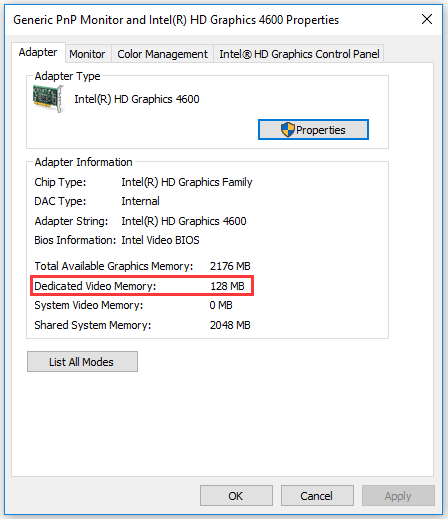
Method 2: Using Task Manager
- Press Win + R to open the Run dialog box.
- Type dxdiag and press Enter.
- Click the Display tab in the DirectX Diagnostic Tool.
- Look at Display Memory (VRAM), this shows how much VRAM you have.
VRAM vs. RAM: What’s the Difference?
| Feature | VRAM (Video RAM) | RAM (System Memory) |
|---|---|---|
| Function | Stores graphics data | Stores general data |
| Speed | Faster for graphics-related tasks | Optimized for general computing tasks |
| Usage | Used for rendering images, videos, and gaming graphics | Used for running applications, multitasking, and system operations |
| Upgradeable | Upgrade by replacing GPU | Can be increased separately |
| Dependency | Works with the GPU (Graphics Card) | Works with the CPU (Processor) |
| Data Type Stored | Textures, images, shaders, and video | Application data, system files, and running programs |
| Where It’s Found | Inside a graphics card (GPU) | Installed on the motherboard |
Conclusion
Video RAM is an essential component of any computer that handles graphics processing. Whether you’re a gamer, video editor, or designer, having enough VRAM ensures smooth performance and high-quality visuals. The right amount of Video RAM depends on your workload and graphics needs. If your system is struggling with heavy tasks, upgrading your graphics card or optimizing settings can help improve performance.
Recommended Article
- ALU Full Form in Computer: Definition, Functions, and Importance
- What Is A Computer Mouse? Features, Functions, Types, And Uses
- What Is VRAM? Everything You Need To Know About VRAM
- 32 Bit vs 64 Bit : Performance, Compatibility, and Limitations
- What Is Device Driver? Functions, Types, and Examples
- What Is Motherboard? Types Functions, Features, And Importance
- What Is Icons In Computer And Why Are They Important?
- What Is Data? Types, Usage And Importance In Computing?
- DDR3 vs DDR4: Speed, Efficiency, and Performance
- Top 20 Highest Salary Jobs : Lucrative Careers with Best Salaries - 5 April 2025
- Types of Operating System (OS): Features,Types And Uses - 5 April 2025
- 15 Features of Operating System You Should Know - 4 April 2025











