A username is a special name that helps identify you when you log into online accounts or computer systems. It distinguishes you from other users and allows the system to provide a personalized experience. Username Usually paired with a password, usernames are important for security and protecting your personal information in the digital world. In This Article We will Learn About What is a username, why is it important, and how should you choose one?
What is a Username
A username is a unique name or identifier that a person uses to log into a computer, network, or online service. It helps differentiate one user from another on the same platform or system. A username is typically required along with a password to access accounts, such as email, social media, or online banking. It can consist of letters, numbers, and sometimes special characters. The purpose of a username is to provide a recognizable identity for the user while maintaining security and access control within a system or online service.
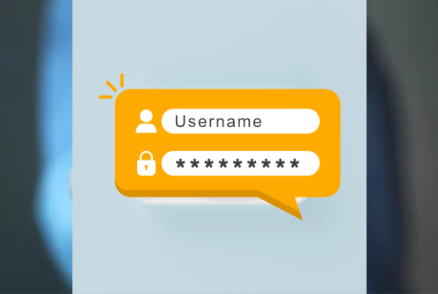
History of Computer Usernames
The concept of usernames has been around since the early days of computing. In the 1960s and 1970s, multi-user computer systems were developed, and these required a way to identify different users. Early systems like UNIX and MS-DOS had user accounts where each person had a unique identifier, the username. As computer networks grew, so did the need for usernames to distinguish individuals across vast systems.
With the development of the internet and services like email and social networks, the use of usernames expanded significantly. Today, you might have multiple usernames for different services—on your computer, email, social media, and other platforms.
Common Use Of Username
- Logging In System: When you sign in to an account, you enter your username along with a password to access your personal information or profile.
- Identification: Usernames help websites and services recognize individual users. For example, social media platforms use usernames to show who is posting or commenting.
- Personalization: Usernames can be customized to reflect a person’s identity or preferences. It can be your name, a nickname, or something creative.
- Communication: In online forums and games, usernames allow users to communicate and interact with each other. They act as digital names in virtual communities.
- Security: A username, when combined with a strong password, helps keep your account secure by ensuring only you can access it.
Types of Usernames
There are various types of usernames depending on where they are used. Here are some common types of usernames.
- Local Username: This is the username you use to log in to your computer, whether it’s a personal PC or a work computer. It gives you access to your files, programs, and settings on that machine.
- Online Service Username: When you sign up for services like Gmail, Facebook, or Instagram, you create an online service username. This is used to access your account on that platform.
- Network Username: In organizations, especially businesses, there is often a network username that employees use to log in to company systems. It may give access to shared files, work systems, and communication tools
- Anonymous Usernames: Used on platforms where users prefer to stay anonymous, such as forums or online communities. These usernames often have no connection to a person’s real identity, like “Anonymous123” or “MysteryUser.”
- Gaming Username: In online games, players choose a unique username, also known as a gamer tag or in-game name (IGN). This helps identify them during multiplayer gaming.
- Username on Forums: On forums or discussion boards, users often pick a username that represents their online identity. This username helps other forum members recognize who is participating in the discussion.
How to Choose a Good Username?
Choosing a good username can seem simple, but there are some best practices to follow:
- Easy to Remember: Make sure your username is something you can easily recall. This will make it easier to log in to different platforms without having to reset your credentials.
- Unique: Most systems won’t allow two users to have the same username. You may need to use a combination of letters, numbers, or symbols to create a unique identifier.
- Consistent: If possible, use a similar username across different platforms. This will help you maintain a consistent digital identity.
- Avoid Personal Information: Avoid using your full name, birth date, or other personal details in your username, as this can expose you to privacy risks.
How to Recover a Forgotten Username?
Forgetting your username can be annoying, but most systems offer recovery options. Here are some steps you can follow:
- Email Recovery: Many platforms allow you to recover your username by entering the email address, Mobile Numner, associated with your account. You will then receive an email with your username or instructions to retrieve it.
- Security Questions: Some platforms use security questions to verify your identity, allowing you to recover your username.
- Contact Support: If recovery options aren’t working, you can contact the support team of the platform. They can guide you through the process of retrieving your username.
FAQs About Usernames
Answer: A username is necessary to Make an online Worldwide identity , Login In Computer Or Electronic device and differentiate yourself from other users. It is also a critical part of account security, as it is used in combination with a password to access online accounts.
Answer: Yes, you can use your real name as a username, but it’s important to consider privacy and security. Using your real name can make it easier for others to find you. If privacy is a concern, consider using a nickname or alias instead.
Answer: A good username should be unique, easy to remember, and reflective of your personality or purpose. Avoid using personal information like your full name or birthdate, and consider the audience and platform when choosing a username. You can add numbers, symbols, or additional words to create a unique username if your first choice is already taken
Answer: Most platforms allow you to change your username, but there may be restrictions. Some platforms limit how often you can change your username or require a waiting period between changes.
Answer: If your desired username is already taken, try adding numbers, symbols, or additional words to create a unique version of the username. For example, if “johnsmith” is taken, you could try “johnsmith123” or “john_smith2024.”
Answer: Most platforms do not differentiate between uppercase and lowercase letters in usernames, meaning “JohnSmith” and “johnsmith” would be considered the same. However, some platforms may display usernames in the format they were created but treat them as case-insensitive for login purposes.
Answer: It depends on the platform. Some platforms allow special characters like underscores (_), hyphens (-), or periods (.), while others restrict usernames to letters and numbers only. Check the platform’s rules before choosing a username with special characters.
Answer: Using the same username across multiple platforms can help with brand recognition and consistency, but it may also pose a security risk if one account is compromised. If you use the same username on multiple platforms, make sure to use strong, unique passwords for each account to enhance security.
Answer: To make your username more secure, avoid using easily guessed information like your full name, birthdate, or common words. Consider using a combination of letters, numbers, and special characters. Additionally, ensure your password is strong and unique to enhance overall account security.
Answer: A username is a unique identifier used for login and account identification, while a display name is the name shown to other users on a platform. For example, your username might be “johnsmith123,” but your display name could be “John Smith.” Display names are often more flexible and can be changed more easily than usernames.
Answer: Usernames need to be unique to differentiate users from one another on a platform. This uniqueness prevents confusion and ensures that each user has a distinct online identity. Unique usernames also help with security by making it harder for someone to impersonate another user.
Answer: Most platforms do not allow emojis in usernames due to technical limitations and compatibility issues. However, some platforms may allow emojis in display names or user profiles.
Answer: If you forget your username, most platforms offer a “Forgot Username” or “Account Recovery” option. This usually involves providing your registered email address or phone number to receive your username or reset your login credentials.
Conclusion
A computer username is more than just a string of characters; it is an essential part of how we interact with digital systems. It helps secure your data, personalize your experience, and identify you to others in the digital world. While creating a username is straightforward, you should keep privacy and security in mind to make the most of it.
Recommended Article
- Windows Commands Every User Should Know
- 15 Essential Things to Do After Installing Windows 10
- How To Change IP Address Windows 10 Using Different Methods
- How to Install and Configure Windows Server 2022
- What Is Cache Memory? Types, Functions & Limitations
- CMD vs. PowerShell: Understanding the Key Differences
- What is Microsoft Windows? Features, Functions, And Benefits
- What Is Spyware? Definition, Types And How to Protect System
- What Is Virtual Memory? How It Works And Why It’s Important
- Top 20 Highest Salary Jobs : Lucrative Careers with Best Salaries - 5 April 2025
- Types of Operating System (OS): Features,Types And Uses - 5 April 2025
- 15 Features of Operating System You Should Know - 4 April 2025












