In our digital world, files come in a variety of formats, each designed for specific types of data and tasks. Whether you’re saving a document, an image, or a video, understanding file formats helps you choose the right format for your needs and ensures compatibility with a variety of software and devices. This Article will introduce you the different types of file format , their uses, and their features.
What is a File Format?
A file format is a standardized way of encoding and storing data in a file. It defines how the information within the file is organized and how it can be read or edited by different software and systems. Each file format has a specific structure and set of rules that determine how data is stored and interpreted. For example, a text file format like .txt stores plain text without formatting, while a .jpg file format stores compressed image data. Understanding file formats helps ensure compatibility and proper functionality across various applications and devices.

Common Types of File Format
File formats are categorized based on the type of data they store and how they encode that data. Here’s a guide to some of the most common types of file format
Text File Formats
Text file formats are types of files used to store plain or formatted text. These formats define how characters, symbols, and text structures are encoded and represented in a file. They can be as simple as plain text or include more complex formatting options. Text files store text without any special formatting like bold or italic. They are usually lightweight and can be opened with basic text editors like Notepad or WordPad.

- TXT (.txt): A simple text file that contains plain text. It doesn’t have any formatting like colors, boldness, or fonts. It is widely used for basic text data storage.
- RTF (.rtf): Rich Text Format allows some text formatting such as bold, italics and different fonts style. It can be opened by most word processors, including Microsoft Word.
- DOC/DOCX (.doc, .docx): These are formats used by Microsoft Word. DOC is the older version, while DOCX is newer and more efficient. They support complex formatting, images, tables, and more.
- PDF (.pdf): Portable Document Format is a popular file format for documents that need to be shared and printed. PDFs retain the formatting regardless of the device or software used to open them.
Image File Formats
Image file formats are methods for storing and encoding digital images. These formats determine how image data is compressed, stored, and displayed. Different image file formats offer various features, such as compression, quality, and support for transparency, affecting how images are used and shared.

- JPEG (.jpg, .jpeg): Joint Photographic Experts Group is one of the most popular image formats. It uses compression to reduce file size, which can slightly reduce image quality. It’s ideal for photos.
- PNG (.png): Portable Network Graphics is commonly used for web graphics. It supports transparency, meaning parts of the image can be invisible, which is useful for logos and icons.
- GIF (.gif): Graphics Interchange Format is known for supporting simple animations and small file sizes. It has a limited color palette, which makes it suitable for simple graphics rather than detailed images.
- BMP (.bmp): Bitmap format stores images pixel by pixel without compression. This results in large file sizes but high-quality images.
- TIFF (.tif, .tiff): Tagged Image File Format is often used in photography and publishing due to its high quality. It doesn’t lose image data, so it’s excellent for professional use, but the file size can be large.
Audio File Formats
Audio file formats are methods of storing sound recordings in digital form. These formats define how the audio data is encoded, compressed, and saved for playback. Audio file formats can either store raw, uncompressed sound data or compress it to save storage space, often trading off sound quality.

- MP3 (.mp3): MPEG-1 Audio Layer 3 is one of the most common formats for music files. It compresses audio to make the file smaller while keeping good sound quality.
- WAV (.wav): Waveform Audio File Format is an uncompressed audio format that provides excellent sound quality. However, WAV files are large, so they are often used in professional settings.
- AAC (.aac): Advanced Audio Coding is another compressed format that offers better sound quality than MP3 at the same file size. It’s commonly used by streaming services and Apple devices.
- FLAC (.flac): Free Lossless Audio Codec is a format that compresses audio without losing quality. Audiophiles prefer FLAC because it keeps the original sound intact, but it takes more space than MP3.
- OGG (.ogg) – An open-source compressed format, often used in video games and streaming due to its good sound quality and small file size.
Video File Formats
Video file formats are methods of encoding and storing video data in a digital file. They determine how video and audio data are compressed, organized, and saved for playback. Different video file formats can affect the quality, file size, and compatibility of the video with various devices and software.

- MP4 (.mp4): MPEG-4 Part 14 is one of the most common video formats. It offers high-quality video with good compression, making it ideal for online streaming platforms like YouTube.
- AVI (.avi): Audio Video Interleave is an older format that provides high-quality video but doesn’t compress as efficiently as newer formats. AVI files can be large.
- MOV (.mov): MOV is a video format developed by Apple for QuickTime. It provides high-quality video and is often used in professional editing.
- MKV (.mkv): Matroska Video is an open-source format that supports multiple audio and subtitle tracks in the same file. It’s great for high-quality videos and DVDs.
- WMV (.wmv): Windows Media Video is a format developed by Microsoft. It offers good compression but is mostly used in Windows environments.
Compressed File Formats
Compressed file formats are types of files designed to reduce the size of data by using various compression techniques. This process shrinks the file size to save storage space and make it easier to transfer over the internet or between devices. Compression can be either lossless, where no data is lost, or lossy, where some data is discarded to achieve smaller file sizes.

- ZIP (.zip) – A widely used format that can compress multiple files and folders into one smaller file. It uses lossless compression, meaning the original data can be fully restored when the file is uncompressed.
- RAR (.rar) – Another common format that provides strong compression, often used for compressing large files or collections of files. Like ZIP, it uses lossless compression.
- 7z (.7z) – A format that offers high compression ratios and strong encryption options. It is known for its efficient compression techniques and is used for various types of files and data.
- GZIP (.gz) – A format primarily used for compressing single files, often in combination with other formats like TAR to compress directories. It uses lossless compression and is commonly used in Unix and Linux systems.
- TAR (.tar) – While TAR itself doesn’t compress files, it is often used with compression formats like GZIP or BZIP2 to create compressed archives. It combines multiple files into a single archive, which is then compressed.
Executable File Formats
Executable file formats are types of files that contain instructions that a computer can run directly. These files are used to start and run software applications or programs. When you open an executable file, your computer’s operating system reads and executes the instructions contained within it to perform tasks or run applications.

- EXE (.exe) – The most common executable file format used in Windows operating systems. It contains a program that can be run directly by the computer to start an application or process.
- APP (.app) – The executable file format used for applications on macOS. It is a package that includes the application and all necessary resources to run it.
- BIN (.bin) – A binary executable file format used in various operating systems, including Unix and Linux. It contains compiled code that can be run directly by the operating system.
- ELF (.elf) – The Executable and Linkable Format used in Unix-based systems, such as Linux. It is commonly used for executables, object code, and shared libraries.
- DMG (.dmg) – While technically a disk image format used on macOS, it often contains an executable file (like an APP file) for installing software.
Spreadsheet File Formats
Spreadsheet file formats are types of files designed to store and organize data in a tabular format, using rows and columns. These formats allow users to input, calculate, and analyze numerical data, perform various functions, and create charts and graphs. Spreadsheet files are commonly used for tasks such as budgeting, data analysis, and record-keeping.
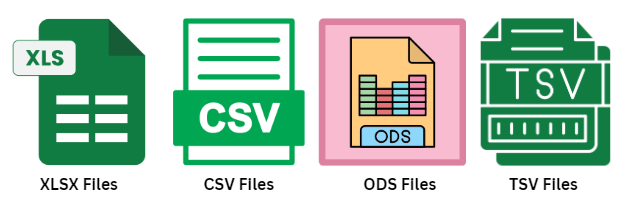
- XLSX (.xlsx) – The default format used by Microsoft Excel. It supports a wide range of features including formulas, charts, and multiple worksheets, and uses XML-based compression to reduce file size.
- XLS (.xls) – An older format used by Microsoft Excel before XLSX. It also supports multiple worksheets and formulas but may have limitations compared to XLSX.
- CSV (.csv) – Stands for Comma-Separated Values. It is a simple format that stores data in plain text, with each line representing a row of data and commas separating the columns. It is widely used for data import and export between different applications.
- ODS (.ods) – The OpenDocument Spreadsheet format used by applications like LibreOffice Calc and OpenOffice Calc. It is an open standard format that supports many of the features found in other spreadsheet programs.
- TSV (.tsv) – Stands for Tab-Separated Values. Similar to CSV, but uses tabs instead of commas to separate values. It is used for storing data in a tabular format in plain text.
Presentation File Formats
Presentation file formats are types of files used to create and store slide-based presentations. These formats allow users to combine text, images, graphics, animations, and multimedia elements into a cohesive presentation that can be displayed on screens or shared with others. Presentation files are commonly used for creating slideshows for meetings, lectures, and other events.
- PPTX (.pptx) – The default format used by Microsoft PowerPoint. It supports a wide range of features, including animations, transitions, and multimedia elements, and is based on XML for better data management and compatibility.
- PPT (.ppt) – An older format used by Microsoft PowerPoint before PPTX. It also supports slides, animations, and multimedia, but may have limitations compared to the newer PPTX format.
- KEY (.key) – The file format used by Apple’s Keynote application. It supports various multimedia and design features, and is used for creating presentations on macOS and iOS devices.
- ODP (.odp) – The OpenDocument Presentation format used by applications like LibreOffice Impress and OpenOffice Impress. It is an open standard format that supports many presentation features and is compatible with various office suites.
- PDF (.pdf) – Although primarily used for document viewing, PDF files can also store presentations in a fixed format, preserving the layout and design of slides without requiring presentation software.
Database File Formats
Database file formats are specialized formats used to store, organize, and manage structured data in databases. These formats define how data is stored on disk, how it is retrieved, and how it is manipulated. Database file formats are designed to support efficient querying, data integrity, and complex data relationships.

- SQL (.sql) – A format used for SQL database scripts that contain instructions for creating and managing database structures and data. While SQL files themselves do not store data, they are used to import and export data in and out of relational databases.
- DBF (.dbf) – The file format used by dBASE and similar database management systems. It stores data in a structured table format and includes metadata about the fields and records.
- MDB (.mdb) – The file format used by Microsoft Access databases. It contains data tables, queries, forms, and reports, and is used for creating and managing small to medium-sized databases.
- ACCDB (.accdb) – The newer file format introduced by Microsoft Access, which offers improved features over MDB, such as support for more data types and enhanced security.
- SQLite (.sqlite or .db) – A file format used by SQLite, a lightweight, serverless database engine. It stores an entire database, including tables, indexes, and other data structures, in a single file.
Web File Formats
Web file formats are types of files used specifically for creating, displaying, and managing content on the internet. These formats ensure that web content such as text, images, videos, and interactive elements are properly formatted and can be accessed across different web browsers and devices.
- HTML (.html, .htm): Hypertext Markup Language is the standard format for web pages. It defines the structure of a webpage and is used alongside CSS and JavaScript to create interactive sites.
- CSS (.css): Cascading Style Sheets define the visual appearance of a website, including layout, colors, and fonts.
- JavaScript (.js) – A format used for storing scripts that add interactivity and functionality to web pages. JavaScript files enable dynamic content, such as animations, form validation, and interactive features.
Conclusion
Selecting the right types of file format depends on what you need the file for. If you want to share a document with others and ensure it looks the same on any device, a PDF is a good choice. For images with transparency, PNG is better than JPEG. If you need to save disk space, using compressed formats like ZIP can be useful.
In summary, understanding types of file format helps you manage your digital files more effectively. Each format serves a specific purpose and has its strengths and weaknesses. By knowing what each format is used for, you can make better decisions about how to save, share, and work with your files.
Recommended Article
- ALU Full Form in Computer: Definition, Functions, and Importance
- What Is A Computer Mouse? Features, Functions, Types, And Uses
- What Is VRAM? Everything You Need To Know About VRAM
- 32 Bit vs 64 Bit : Performance, Compatibility, and Limitations
- What Is Device Driver? Functions, Types, and Examples
- What Is Motherboard? Types Functions, Features, And Importance
- What Is Icons In Computer And Why Are They Important?
- What Is Data? Types, Usage And Importance In Computing?
- DDR3 vs DDR4: Speed, Efficiency, and Performance
- Top 20 Highest Salary Jobs : Lucrative Careers with Best Salaries - 5 April 2025
- Types of Operating System (OS): Features,Types And Uses - 5 April 2025
- 15 Features of Operating System You Should Know - 4 April 2025











