NVMe (Non-Volatile Memory Express) SSD stands for Non-Volatile Memory Express Solid State Drive. It is a type of data storage device that uses NAND-based flash memory to store data. NVMe is a protocol designed specifically for solid-state drives to take advantage of the high-speed PCIe (Peripheral Component Interconnect Express) interface, which is commonly used for connecting various hardware components in computers.
history of NVMe SSD
NVMe (Non-Volatile Memory Express) SSDs have their roots in the growing demand for faster and more efficient storage solutions. The development of NVMe began around 2009 as a reaction to the limitations of traditional storage interfaces such as SATA. NVMe was specifically designed to utilize the speed and parallelism of NAND-based flash memory by using the PCIe (Peripheral Component Interconnect Express) interface. The first NVMe specification, version 1.0, was released in 2011, and subsequent versions have brought further refinements and improvements.
As the technology matured, NVMe SSDs became widely adopted in consumer and enterprise environments due to their fast data transfer speeds, low latency, and scalability. Compact form factors like M.2 further facilitated their integration into various computing devices. Today, NVMe SSDs are the standard for high-performance storage solutions, revolutionizing the way data is accessed and stored in modern computing systems
How NVMe SSD works
NVMe SSDs use the NVMe protocol to communicate with the host system and work with the high-speed PCIe (Peripheral Component Interconnect Express) interface. Unlike traditional storage interfaces such as SATA, which were designed with hard disk drives in mind, NVMe is specifically tailored to the characteristics of NAND-based flash memory used in SSDs. The NVMe protocol increases system performance by reducing latency and maximizing parallelism. In operation, NVMe SSDs connect directly to the CPU via PCIe lanes, allowing faster and more efficient data transfers. Parallelism is achieved through the use of multiple queues and orders, which enable SSDs to handle read and write operations simultaneously. This results in significantly faster data access speeds, reduced latency, and improved overall system responsiveness.
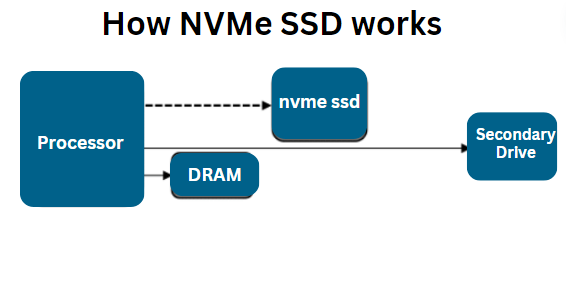
features of NVMe SSD
Using NVMe SSDs (Non-Volatile Memory Express Solid State Drives) offers several benefits, making them a popular choice for various computing applications:
- High Speeds: NVMe SSDs leverage the PCIe interface, providing significantly faster data transfer speeds compared to traditional SATA-based SSDs. This results in quicker read and write operations, reducing loading times for applications and improving overall system responsiveness.
- Low Latency: NVMe SSDs have lower latency, meaning they can access and retrieve data more quickly. This low latency contributes to faster boot times, reduced application loading times, and improved overall system performance.
- Parallel Data Processing: NVMe supports parallel data processing, allowing multiple commands to be executed simultaneously. This parallelism enhances overall data throughput, making NVMe SSDs suitable for multitasking and handling large workloads efficiently.
- Scalability: NVMe is designed to scale with evolving storage technologies. It supports a high number of queues and commands, making it suitable for handling large volumes of data efficiently. This scalability ensures that NVMe remains a relevant and high-performance storage solution as technology advances.
- Compact Form Factors: NVMe SSDs often come in compact form factors like M.2, which is smaller than traditional 2.5-inch SATA SSDs. This is advantageous for laptops, ultrabooks, and small form factor desktops, allowing for more flexible and space-efficient designs.
- Energy Efficiency: NVMe SSDs are generally more energy-efficient than traditional hard disk drives (HDDs) and can be more power-efficient than some SATA SSDs. This can lead to longer battery life in laptops and reduced power consumption in desktop systems.
- Reliability: NVMe SSDs often include advanced error correction mechanisms and wear leveling algorithms, enhancing the reliability and longevity of the storage media. This makes them suitable for mission-critical applications where data integrity is crucial.
- End-to-end Data Protection: Many NVMe SSDs feature end-to-end data protection mechanisms, ensuring the integrity of data as it travels between the host system and the storage media. This helps prevent data corruption and enhances data security.
- Improved File Transfers: Whether you’re copying large files or working with multimedia content, the faster data transfer speeds of NVMe SSDs can significantly reduce the time it takes to complete these tasks.
- Ideal for High-Performance Tasks: NVMe SSDs are well-suited for high-performance computing tasks, such as gaming, content creation, and video editing. The faster data access speeds can significantly enhance the performance of resource-intensive applications.
- Overall System Performance Boost: The combination of faster speeds, lower latency, and parallel processing contributes to a substantial overall boost in system performance. This translates into a more enjoyable and productive computing experience.
What are the drawbacks of NVMe?
While NVMe (Non-Volatile Memory Express) SSDs offer significant advantages in terms of speed and efficiency, there are some drawbacks to consider:
- Cost: NVMe SSDs tend to be more expensive than traditional hard disk drives (HDDs) and SATA SSDs.
- Compatibility: Older systems may lack support for NVMe, as it requires a motherboard with NVMe support and a compatible PCIe slot.
- Limited Storage Capacities: While this is changing, NVMe SSDs with very high capacities can still be relatively expensive.
- Heat Generation: NVMe SSDs can generate more heat than SATA SSDs, especially during intense read and write operations.
NVMe vs SATA: What is the difference?
NVMe (Non-Volatile Memory Express) and SATA (Serial ATA) are both storage interfaces used for connecting storage devices, such as solid-state drives (SSDs) and hard disk drives (HDDs), to a computer’s motherboard. However, there are several key differences between NVMe and SATA.
A SATA SSD (Solid-State Drive) is a type of storage device that uses the SATA (Serial ATA) interface to connect to a computer’s motherboard. SATA SSDs are a form of non-volatile memory, similar to traditional hard disk drives (HDDs), but instead of using magnetic spinning disks, they use NAND-based flash memory to store data.
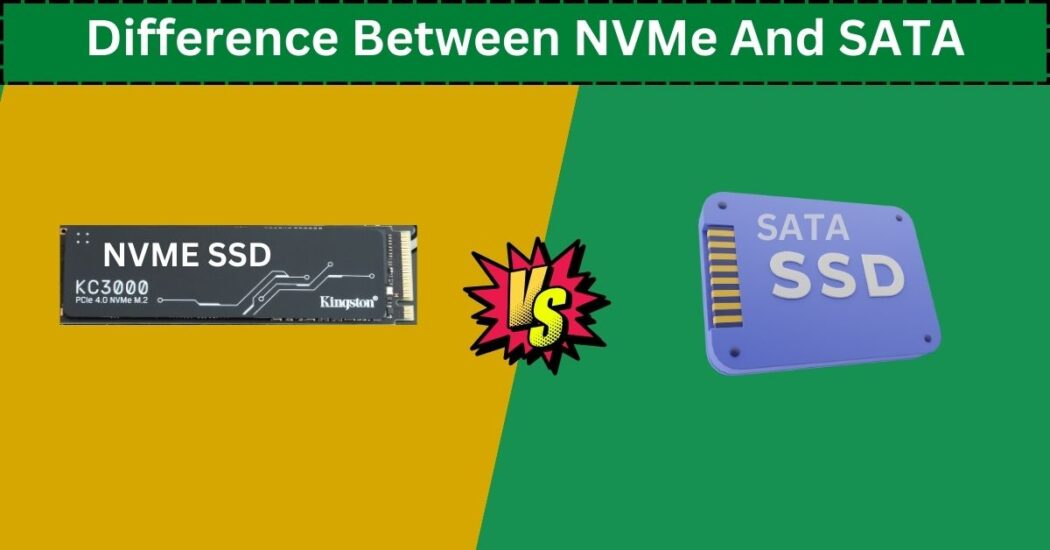
| Feature | NVMe SSD | SATA SSD |
| Interface | Uses PCIe interface | Uses SATA interface |
| Maximum Speeds | Faster data transfer rates | Slower data transfer rates |
| Latency | Lower latency | Lower Latency |
| Form Factor | M.2, PCIe add-in card | 2.5-inch, mSATA |
| Compatibility | Requires NVMe-compatible motherboard | Compatible with SATA-enabled systems |
| Typical Use Cases | High-performance computing, gaming, content creation | General storage, cost-effective solutions |
| Application | High-performance applications | General-purpose storage |
| Common in | High-end laptops, desktops, workstations | Mainstream laptops, desktops |
| Cost | Often more expensive per GB | Generally more affordable |
FAQs On NVME SSD
Ans: NVMe uses the PCIe interface for higher data transfer rates and lower latency, providing faster performance compared to SATA, which uses a dedicated data and power cable.
Ans: NVMe SSDs commonly come in the M.2 and U.2 form factors. M.2 is a compact form factor that is widely used in laptops and desktops.
Ans: NVMe SSDs require motherboards with NVMe support. Most modern motherboards, especially those with PCIe slots and M.2 connectors, are NVMe-compatible. However, it’s essential to check the motherboard specifications to ensure compatibility.
Ans: NVMe SSDs are ideal for high-performance computing tasks, such as gaming, video editing, 3D rendering, and other applications that benefit from fast data access. They are also suitable for users who require high-speed storage for large files and datasets.
Ans: NVMe SSDs are not backward compatible with SATA ports. They require NVMe-compatible interfaces, such as PCIe, for proper functionality. However, they can coexist with SATA drives in the same system.
Ans: PCIe is a high-speed interface standard used for connecting various hardware components, such as graphics cards, storage devices (including NVMe SSDs), networking cards, and other peripherals
An M.2 SSD, or M.2 solid-state drive, is a type of storage device that utilizes the M.2 form factor for connecting to a computer’s motherboard. M.2 is a compact and versatile form factor, designed to accommodate various internal components, including SSDs, Wi-Fi cards, and other expansion cards. M.2 SSDs are commonly used in modern laptops, ultrabooks, and desktops, offering high-speed storage in a small and space-efficient design.
- ALU Full Form in Computer: Definition, Functions, and Importance

- What Is A Computer Mouse? Features, Functions, Types, And Uses



- What Is VRAM? Everything You Need To Know About VRAM



- 32 Bit vs 64 Bit : Performance, Compatibility, and Limitations



- What Is Device Driver? Functions, Types, and Examples



- What Is Motherboard? Types Functions, Features, And Importance



- What Is Icons In Computer And Why Are They Important?



- What Is Data? Types, Usage And Importance In Computing?



- DDR3 vs DDR4: Speed, Efficiency, and Performance



- Top 20 Highest Salary Jobs : Lucrative Careers with Best Salaries - 5 April 2025
- Types of Operating System (OS): Features,Types And Uses - 5 April 2025
- 15 Features of Operating System You Should Know - 4 April 2025




