Bluetooth is a wireless technology standard that enables short-range communication between devices. It allows electronic devices such as smartphones, tablets, computers, and peripherals to connect and exchange data wirelessly over short distances (up to about 10 meters). Bluetooth technology uses radio waves in the 2.4 GHz frequency band to facilitate communication. Bluetooth has become a ubiquitous feature in modern electronics, providing users with convenient and versatile wireless connectivity solutions.

History of Bluetooth
The history of Bluetooth technology dates back to the 1990s when it was first conceived by Ericsson, a Swedish telecommunications company. The name “Bluetooth” is inspired by a 10th-century Danish king, Harald “Bluetooth” Gormsson, who united Denmark and parts of Norway during his reign. The technology aimed to unite different communication devices and industries under a common standard, much like how King Bluetooth united various tribes.
Conception (1994): Ericsson initiated the development of Bluetooth in 1994, aiming to create a wireless communication standard that could replace RS-232 cables.
Formation of SIG (1998): The Bluetooth Special Interest Group (SIG) was formed in 1998 to oversee the development and promotion of Bluetooth technology. The SIG included companies like Ericsson, Nokia, IBM, Toshiba, and Intel.
Bluetooth 1.0 Specification (1999): The first official Bluetooth specification, Bluetooth 1.0, was released in 1999. It offered basic functionalities like voice and data transfer and formed the foundation for subsequent versions.
Widespread Adoption (Early 2000s): Bluetooth gained popularity in the early 2000s as more devices, such as mobile phones, laptops, and peripherals, started incorporating the technology.
Bluetooth 2.0 + EDR (2004): Enhanced Data Rate (EDR) was introduced, offering faster data transfer rates.
Bluetooth 3.0 + HS (2009): High-speed (HS) capabilities were added, allowing for even faster data transfer, especially for multimedia applications.
Bluetooth 4.0 (2010): Introduced Bluetooth Low Energy (BLE) for energy-efficient communication, expanding its applications in fitness trackers, smartwatches, and other low-power devices.
Bluetooth 5.0 (2016): Improved range, and data transfer speeds, and introduced Bluetooth Mesh for expanded IoT (Internet of Things) applications.
how Bluetooth works
Bluetooth operates by using short-range radio waves in the 2.4 GHz frequency band. Devices equipped with Bluetooth technology contain transceivers, enabling them to both send and receive data. When two Bluetooth-enabled devices come within range, they establish a secure connection through a process called pairing. During pairing, the devices exchange unique identifiers, creating a trusted link. Once paired, the devices can communicate wirelessly, sharing data such as files, audio, or control signals. Bluetooth employs a frequency-hopping spread spectrum to avoid interference and ensures reliability. The technology’s low power consumption makes it suitable for various applications, enabling seamless and energy-efficient wireless connectivity.
How to use Bluetooth Technology
Using Bluetooth involves a simple process of pairing two devices to establish a wireless connection. Here’s a general guide on how to use Bluetooth:
Turn On Bluetooth: Make sure Bluetooth is enabled on both the receiver and sender devices to which you want to connect. This is usually found in the Settings menu.
Make Devices Discoverable: On some devices, you may need to set them to “discoverable” mode, allowing other devices to detect them. This is often found in the Bluetooth settings.
Pairing Devices: On the device you want to connect, go to the Bluetooth settings and search for available devices. The other device should appear in the list of available devices.
Initiate Pairing: Select the device you want to connect to and initiate the pairing process. This may involve entering a PIN or passcode on one or both devices to establish a secure connection.
Accept Pairing: On the second device, you will typically receive a prompt asking if you want to accept the connection or enter the provided passcode. Confirm the pairing.
Established Connection: Once paired, the devices are connected, and you can start using Bluetooth features like file transfer, audio streaming, or other relevant functionalities.
Bluetooth Versions & Its Specifications
Bluetooth technology has evolved over the years with various versions, each introducing improvements and new features. Here is an overview of the major Bluetooth versions along with their key specifications:

- Bluetooth 1: Basic wireless communication for data and voice with a maximum data transfer rate of 1 Mbps.
- Bluetooth 2. (2004): Introduced Enhanced Data Rate (EDR) for faster data transfer, reaching up to 3 Mbps. Enhanced security features were also added.
- Bluetooth 3.0: (2009): Introduced High-Speed (HS) mode for faster data transfer (up to 24 Mbps) using alternate transport protocols, such as Wi-Fi. Enhanced power control for improved power efficiency.
- Bluetooth 4(2010): Introduced Bluetooth Low Energy (BLE) for energy-efficient communication, making it suitable for IoT devices. The maximum data transfer rate remained at 3 Mbps for Classic Bluetooth.
- Bluetooth 4 (2011): Incremental updates, bug fixes, and improvements to Bluetooth Low Energy. Different versions, such as 4.1 and 4.2, introduced enhanced features like improved security, faster data transfer, and support for IPv6.
- Bluetooth 5.0 (2016) Increased communication range. Higher Data Transfer Rates: Doubled the data transfer speed compared to Bluetooth
- Bluetooth 5.1(2019): Enhanced location-based services through improved direction-finding capabilities.
- Bluetooth 5.2( 2020): Introduced a new standardized approach for high-quality, low-power audio streaming. Allows multiple Bluetooth audio devices to receive audio from a single source simultaneously.
common uses of Bluetooth
Bluetooth technology is widely used for various applications, providing wireless connectivity between devices within a short range. Here are some common uses of Bluetooth:
- Wireless Audio Streaming: Bluetooth enables wireless audio transmission between devices such as smartphones, tablets, and speakers. Bluetooth headphones, earphones, and audio systems allow users to enjoy music and other audio content without the need for physical cables.
- Hands-Free Calling in Cars: Many cars are equipped with Bluetooth technology, allowing drivers to connect their smartphones wirelessly. This enables hands-free calling, safer driving, and in some cases, wireless music streaming.
- Peripheral Connectivity: Bluetooth is commonly used to connect peripherals to computers and mobile devices. Wireless keyboards, mice, and printers often use Bluetooth for seamless connectivity without the need for USB cables.
- File Transfer Between Devices: Bluetooth facilitates the wireless transfer of files, such as photos, videos, and documents, between compatible devices. Users can easily share content between smartphones, tablets, and laptops.
- Smart Home Devices: Bluetooth is used in various smart home devices, including smart thermostats, lighting systems, and security cameras. This allows users to control and monitor their smart home devices using a smartphone or other Bluetooth-enabled devices.
- Wearable Devices: Many fitness trackers, smartwatches, and health-monitoring devices use Bluetooth to connect to smartphones or computers. This enables the transfer of health data, such as step counts or heart rate measurements, for analysis and tracking.
- Gaming Controllers: Bluetooth is employed in wireless gaming controllers, allowing gamers to connect their controllers to gaming consoles, computers, or smartphones without the constraints of wired connections.
- IoT (Internet of Things) Devices: Bluetooth is a common connectivity solution for IoT devices, allowing them to communicate with each other and with smartphones or other control devices. This includes applications in smart homes, industrial automation, and healthcare.
Advantage of Bluetooth
Bluetooth technology offers many benefits, making it a widely used wireless communications standard. Here are some of the major benefits of Bluetooth:
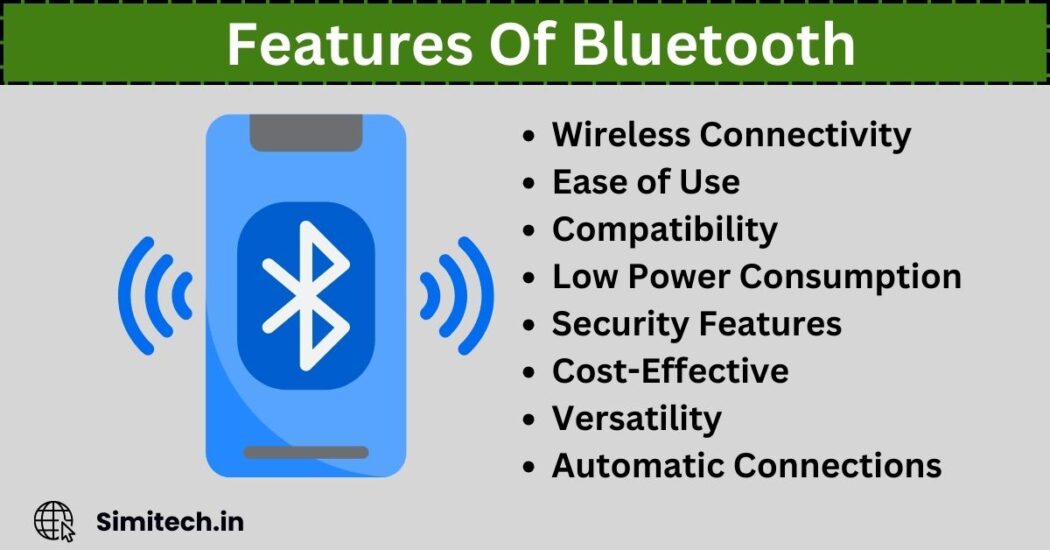
- Bluetooth is a Wireless technology
- Bluetooth devices are relatively easy to set up and use.
- Bluetooth is a standardized technology that can be used in a variety of devices.
- The device does not have to use much energy to use Bluetooth.
- Bluetooth supports different profiles that meet different applications,
- Implementation of Bluetooth technology is generally cost-effective,
disadvantages of Bluetooth
While Bluetooth technology has numerous advantages, it also has some limitations and disadvantages:
- Bluetooth can be used only in limited areas.
- In comparison to other technologies, data transfer speed is slow
- Bluetooth does not use Advanced technology for data security.
- Some older devices may not be compatible with the latest Bluetooth versions.
- Bluetooth connections may occasionally experience interference or dropouts
- There may be a problem connecting to the device
faqs on Bluetooth
Ans: Bluetooth includes security features such as encryption and authentication to protect data during transmission. However, vulnerabilities can exist, and it’s crucial to keep devices updated with the latest security patches.
Ans: Bluetooth pairing is the process of establishing a secure connection between two devices. Typically, users initiate pairing on both devices, and they exchange unique identifiers to create a trusted link. Pairing processes may involve passcodes or PINs for added security.
- ALU Full Form in Computer: Definition, Functions, and Importance

- What Is A Computer Mouse? Features, Functions, Types, And Uses



- What Is VRAM? Everything You Need To Know About VRAM



- 32 Bit vs 64 Bit : Performance, Compatibility, and Limitations



- What Is Device Driver? Functions, Types, and Examples



- What Is Motherboard? Types Functions, Features, And Importance



- What Is Icons In Computer And Why Are They Important?



- What Is Data? Types, Usage And Importance In Computing?



- DDR3 vs DDR4: Speed, Efficiency, and Performance



- Top 20 Highest Salary Jobs : Lucrative Careers with Best Salaries - 5 April 2025
- Types of Operating System (OS): Features,Types And Uses - 5 April 2025
- 15 Features of Operating System You Should Know - 4 April 2025




